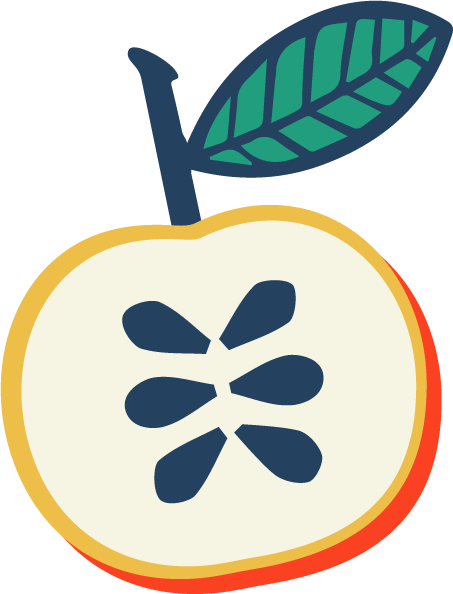Microsoft Excel is a wonderful tool used for data entry and management, charting and graphing, programming, task management, and more. Used across multiple career fields, you or your students will likely need to know how to utilize Microsoft Excel. This step-by-step Excel tutorial for beginners teaches students how to use formatting, sort data, write formulas, calculate standard deviation, apply conditional formatting, filter data, use data validation, create graphs, use IF and SUMIF functions, and create pivot tables. This is available in PowerPoint format or as instructional videos that you can assign to your students. For an excerpt from Lesson 2, download my FREE Lesson: Introduction to Conditional Formatting.
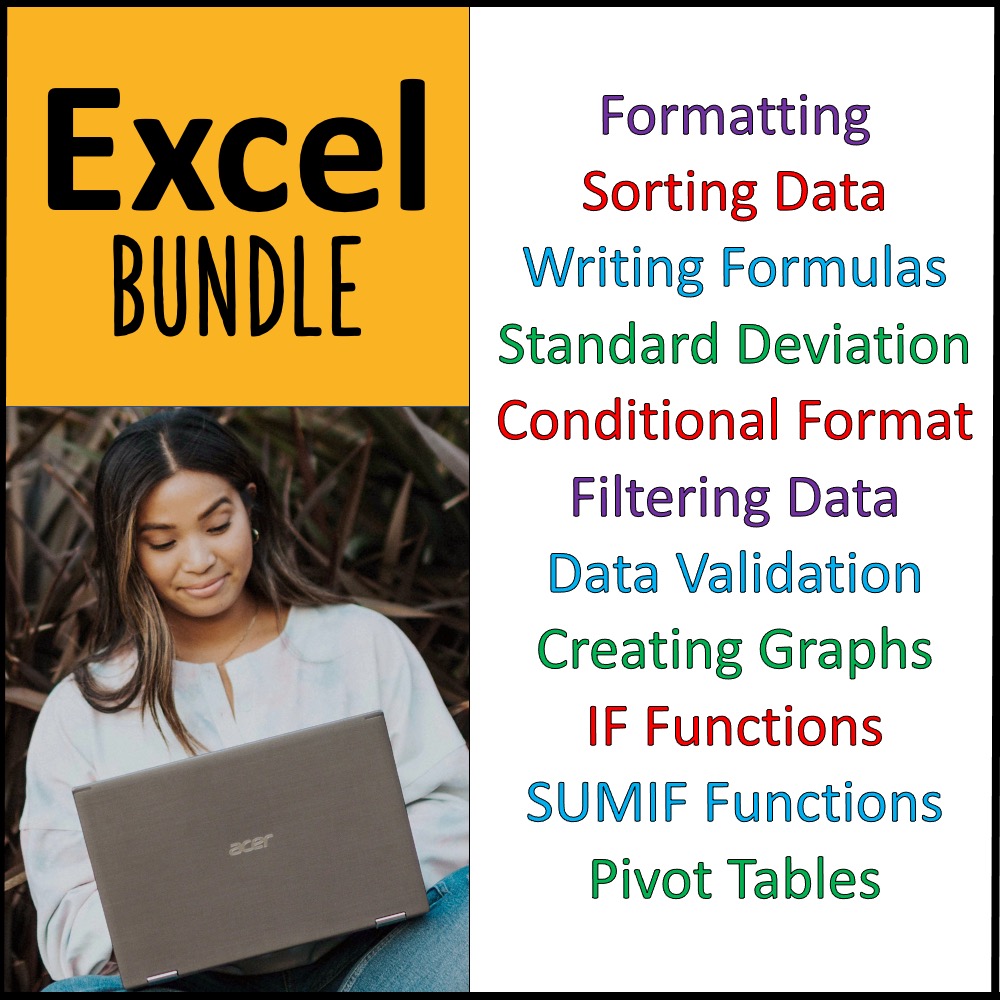
There are three full lessons that include Excel sheets, tests, rubrics, and answer keys. The lessons are also available for purchase separately. They are available in fully editable PowerPoint form (275 pages of step-by-step direction) or as video tutorials for Excel . Pay just $6 more to purchase both versions of the lesson. Then you will have both options...teaching the lesson yourself, or assigning the video to your students.
Microsoft Excel Lesson 1: Formulas
Included in the bundle is this Microsoft Excel lesson on formulas . There are step-by-step directions (95 slides) or a 40-minute instructional video that cover:
- Basic formatting skills such as word wrapping text in a cell and drawing boxes around cells.
- How to sort data.
- Writing formulas to make dynamic calculations.
- Using the formula builder sum totals, overall averages for this data, and standard deviation.
Students work with football statistics in a spreadsheet and make calculations to help them analyze their data.They write formulas to determine net receiving yards, average number of carries per game, average number of yards gained per game, and the percentage of total yards that each player contributed to the season. They also calculate the standard deviation for their averages.
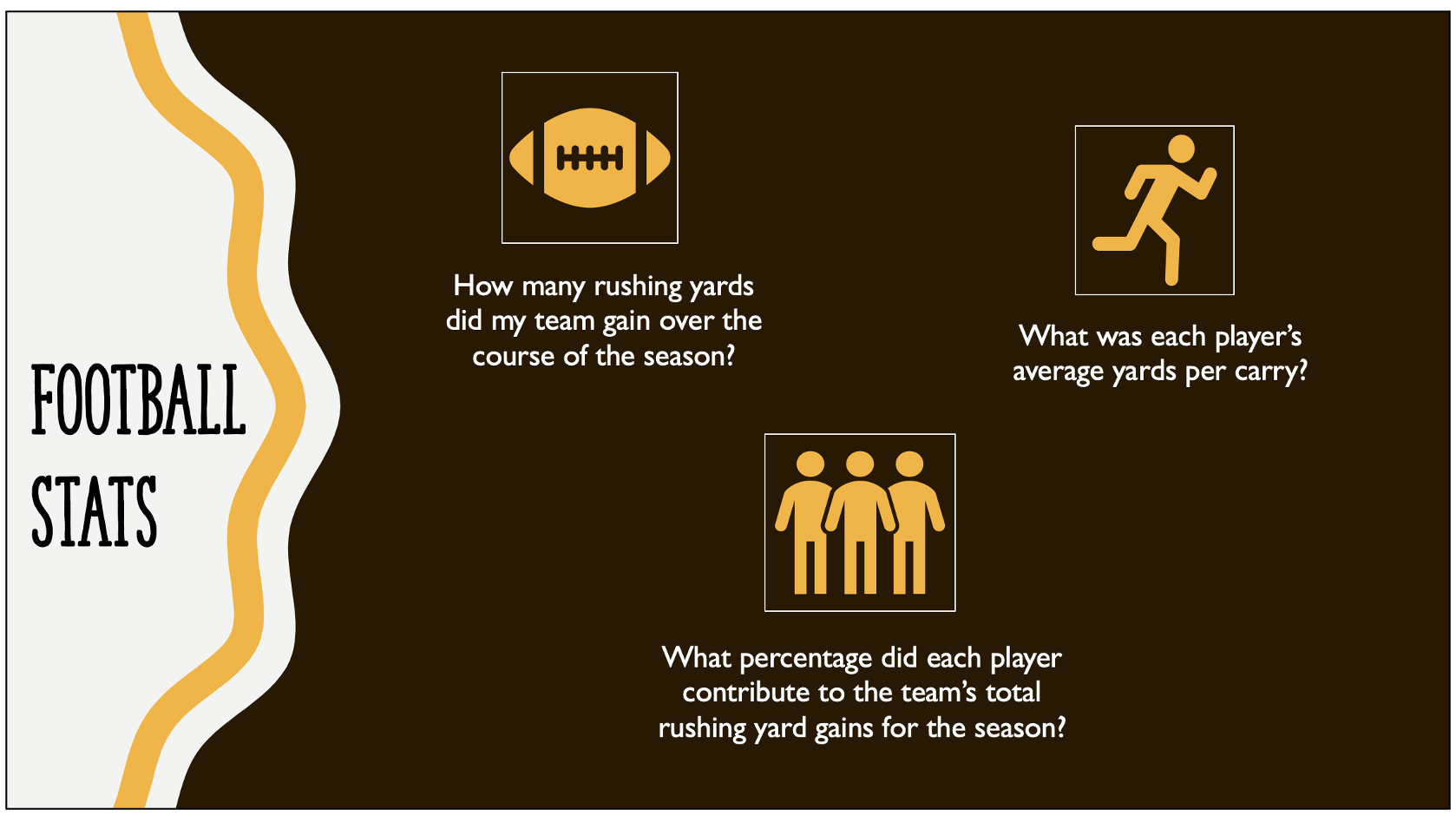
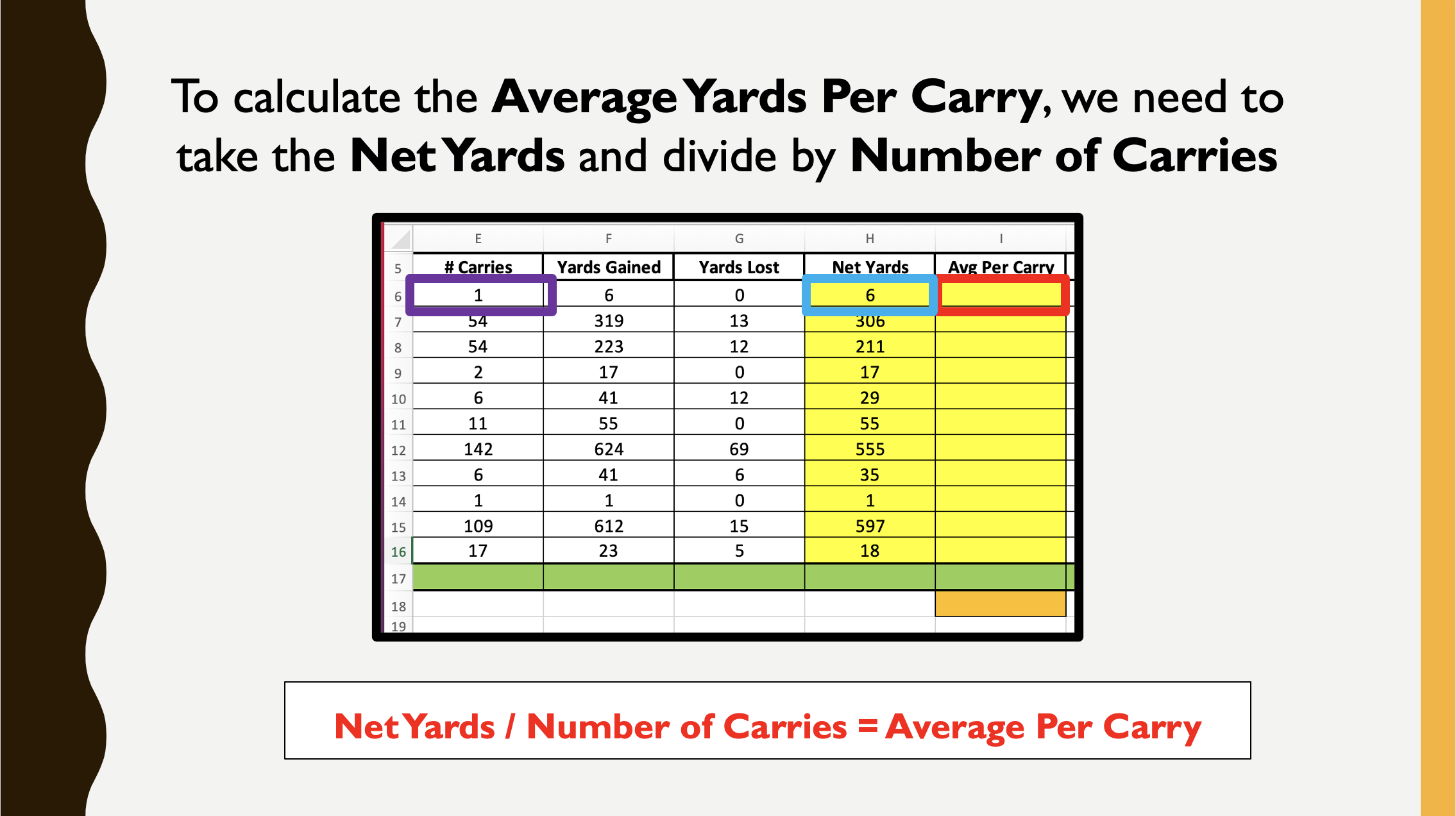
Students will then practice writing formulas on a new sheet of provided data (demographics for a school).
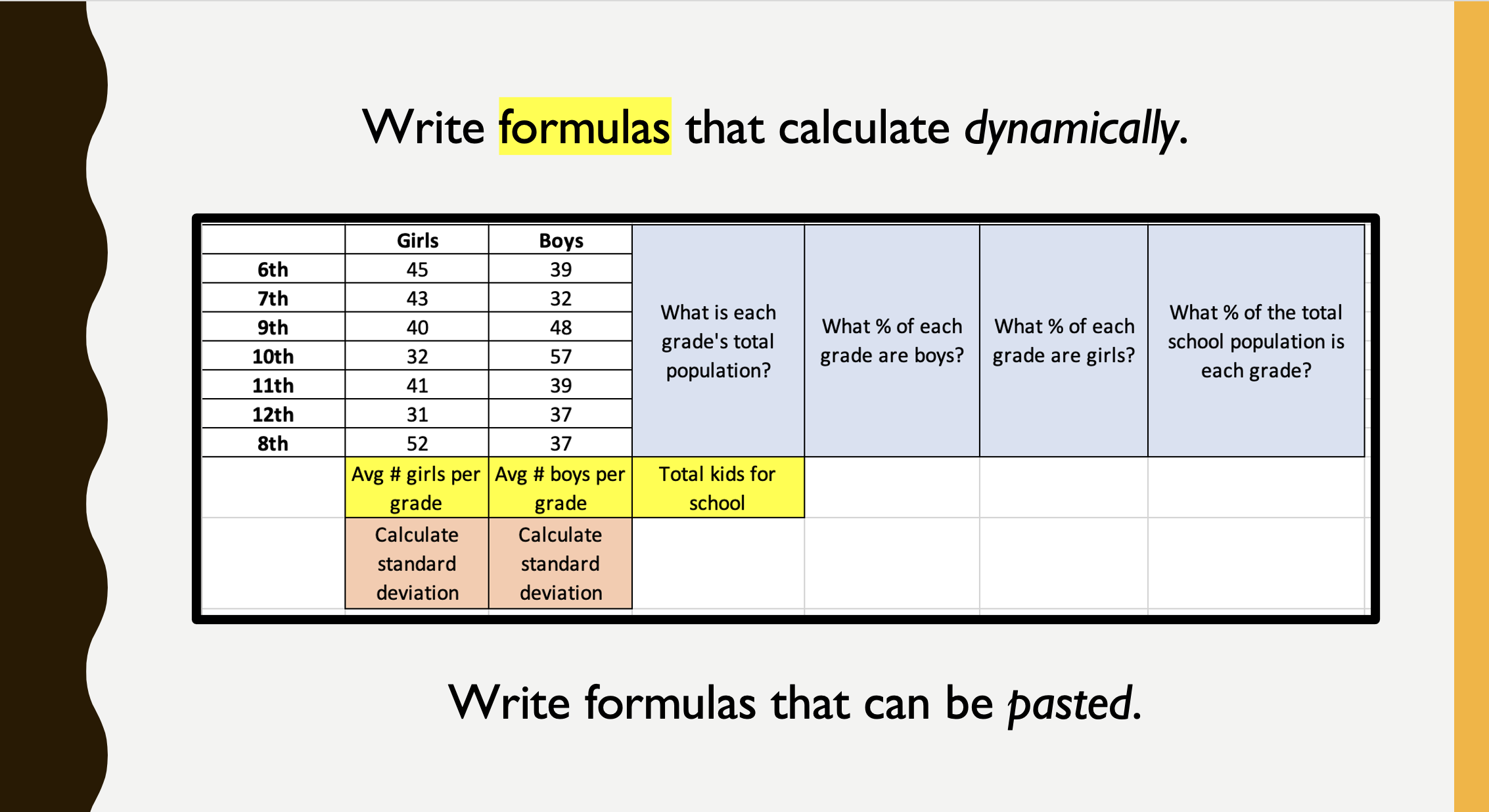
There is also a TEST where students are given a new set of data and directions for what sort of calculations they must program the sheet to make. Don’t worry, I’ll provide directions, an answer key, and a grading rubric!
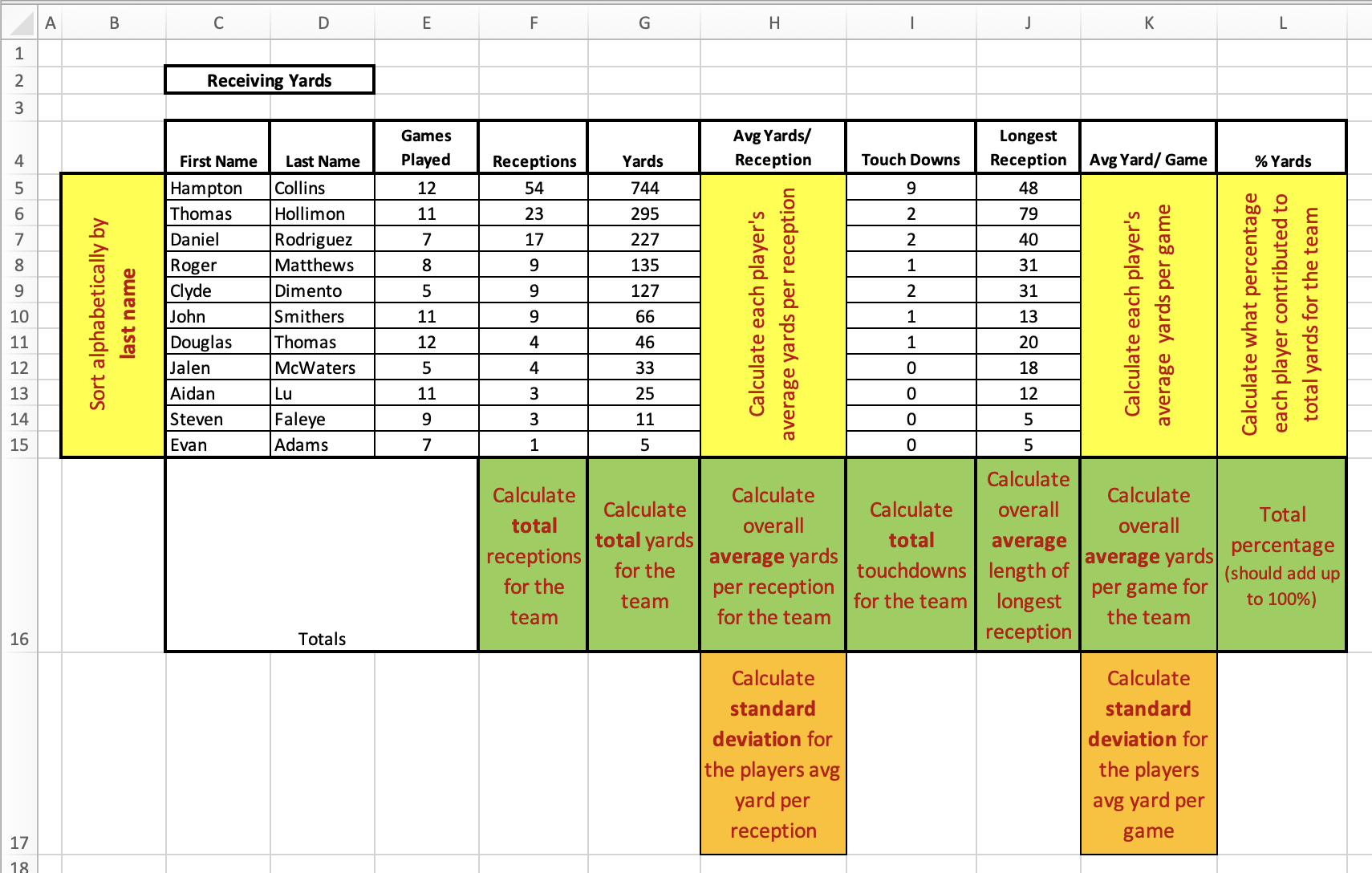
Microsoft Excel Lesson 2: Conditional Formatting and Data Validation
The next lesson included in the Microsoft Excel Bundle covers Conditional Formatting and Data Validation. Included are step-by-step directions (83 slides) or a 24-minute instructional video on how to use conditional fo rmatting and data validation for a sales report.
The lesson includes:
- Programming a vocabulary study sheet so that a cell turns green when they enter the correct term. This introduces the concept of conditional formatting in Excel.
- Applying conditional formatting to color-code for best sellers, worst sellers, lowest inventory, and revenue.
- Writing simple formulas to calculate ending inventory and monthly revenue.
- Using data validation to create an "Updated By" drop-down menu in their first column.
- Creating a graph in Excel from this data.
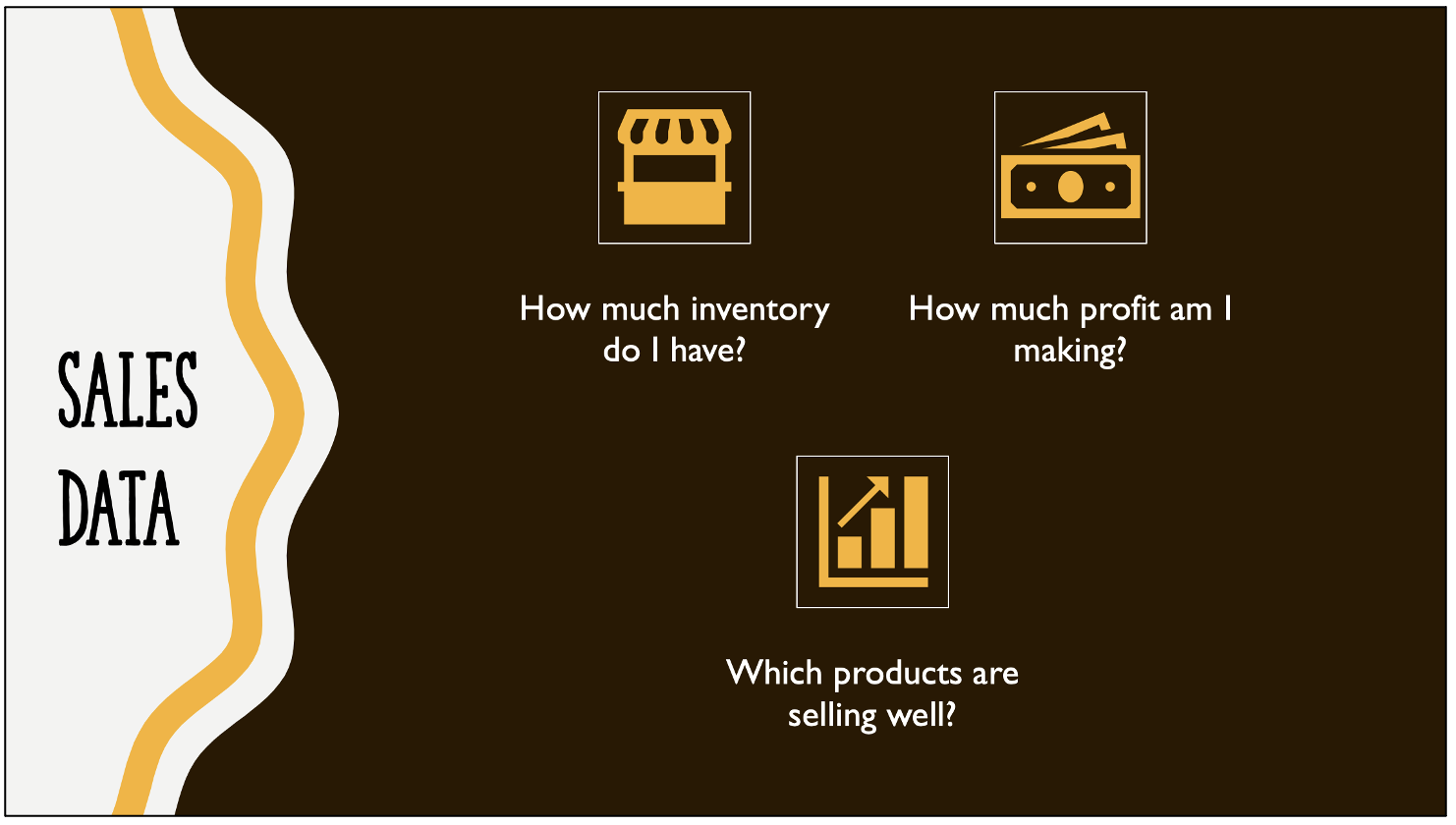
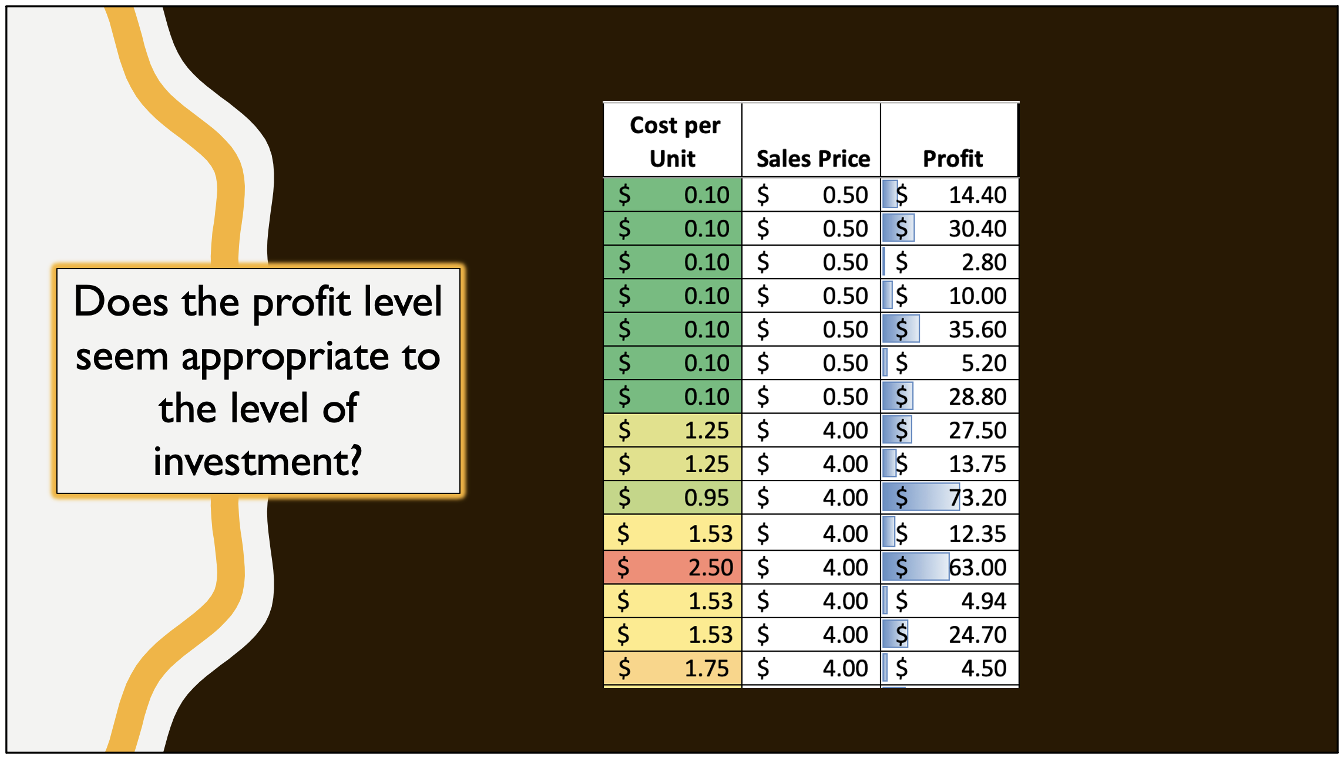
I will also provide a student assessment where students will apply the required conditional formatting on a new data set, and write some simple formulas.
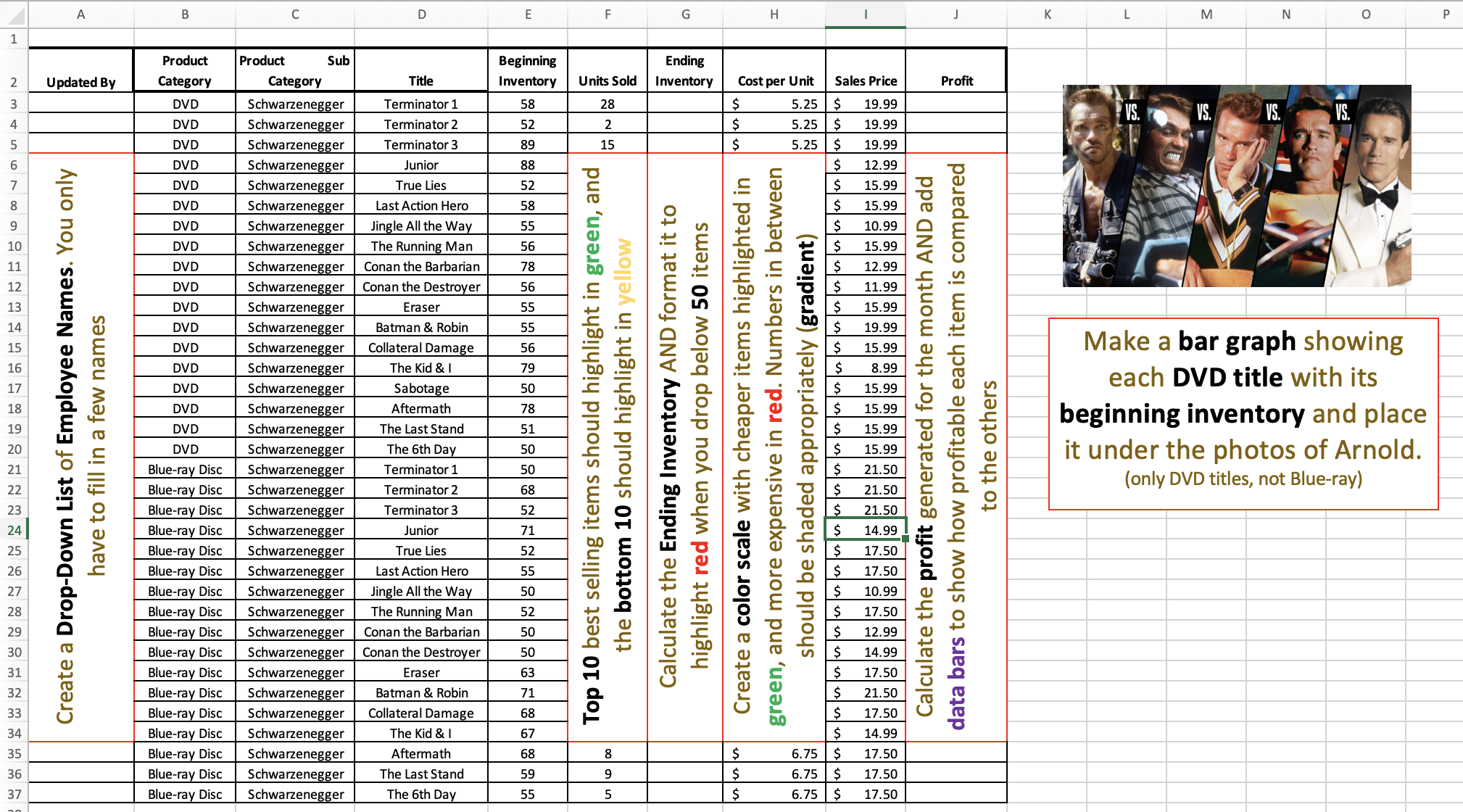
Want a FREE sample?
For an excerpt from Lesson 2, download my FREE Lesson: Introduction to Conditional Formatting. In this resource, students are given step-by-step directions on how to apply conditional formatting so that a cell turns green when they enter the correct term on a vocabulary study sheet. This introduces the concept of conditional formatting in Microsoft Excel and can stand on its own as a complete lesson.
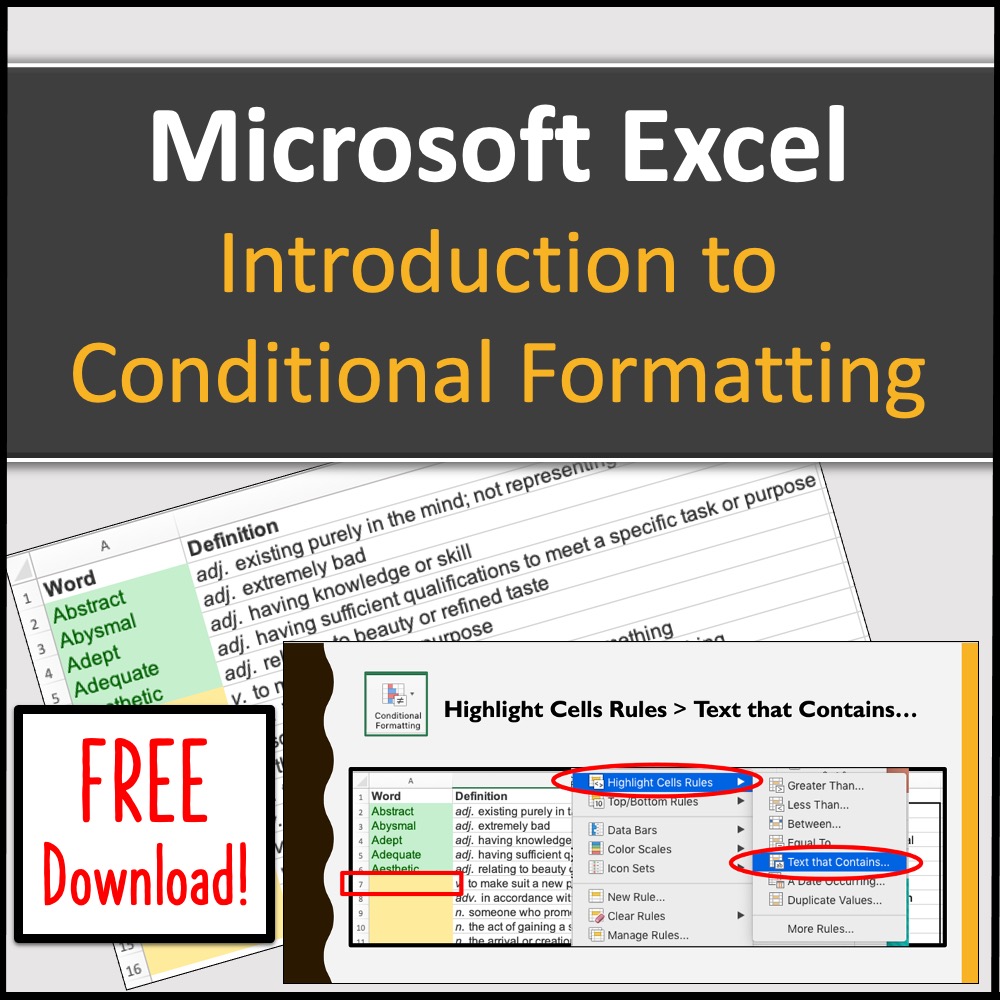
Microsoft Excel Lesson 3: Functions & Pivot Tables
The last topic in the Microsoft Excel Bundle covers Functions and Pivot Tables . It includes step-by-step directions (78 slides) or 27 minutes of instructional video on how to make calculations using real estate data.
The lesson includes:
- Basic formulas such as calculating how much houses are selling per square foot.
- IF Functions to determine if realtors earned a bonus.
- SUMIF Functions to determine how much each realtor sold.
- Creating Pivot Tables to analyze data, such as how many homes are selling in certain neighborhoods.

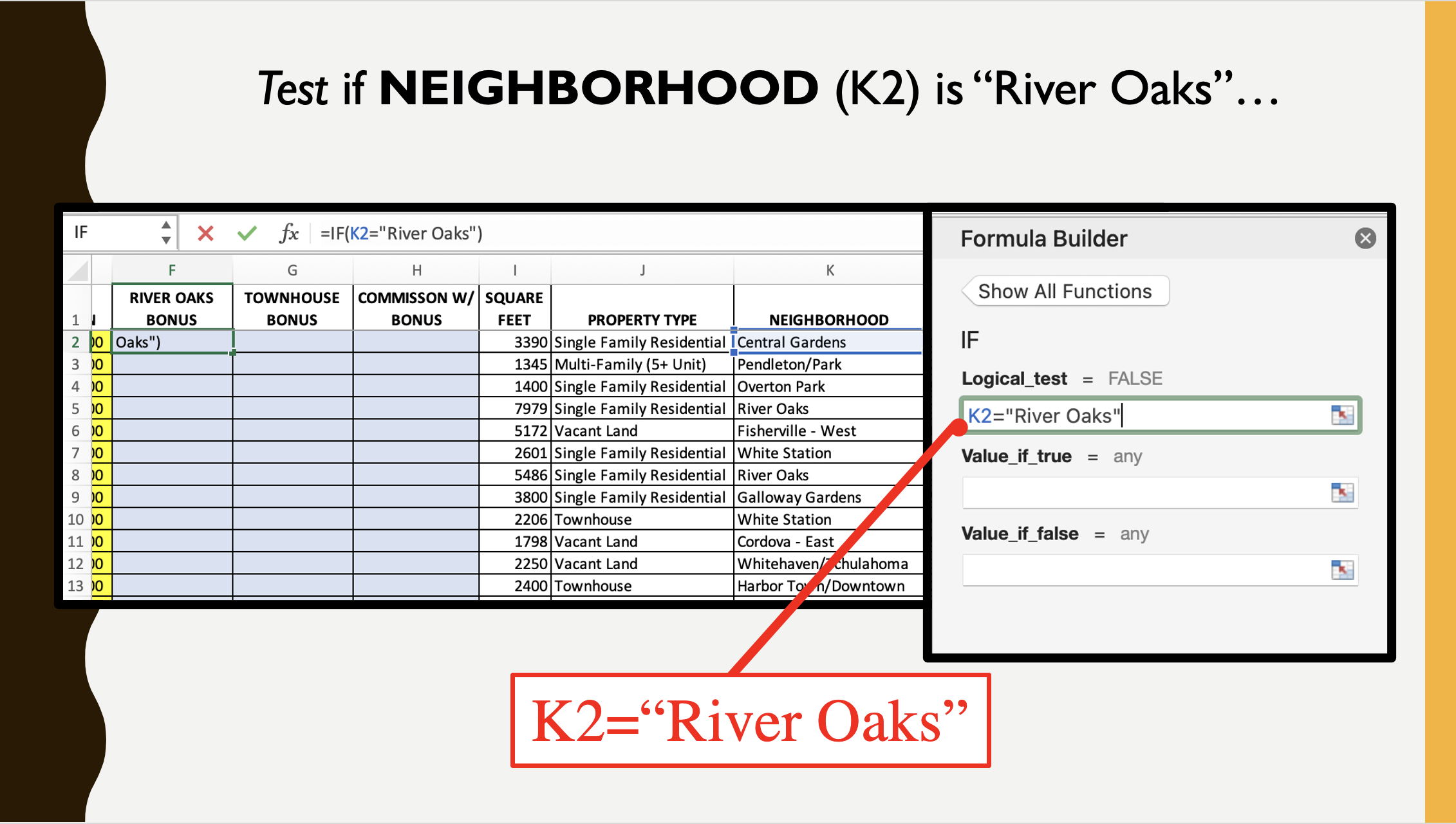
For their TEST, students are given a new set of real estate sales data and directions for what sort of calculations they must program the sheet to make (directions and grading rubric included).
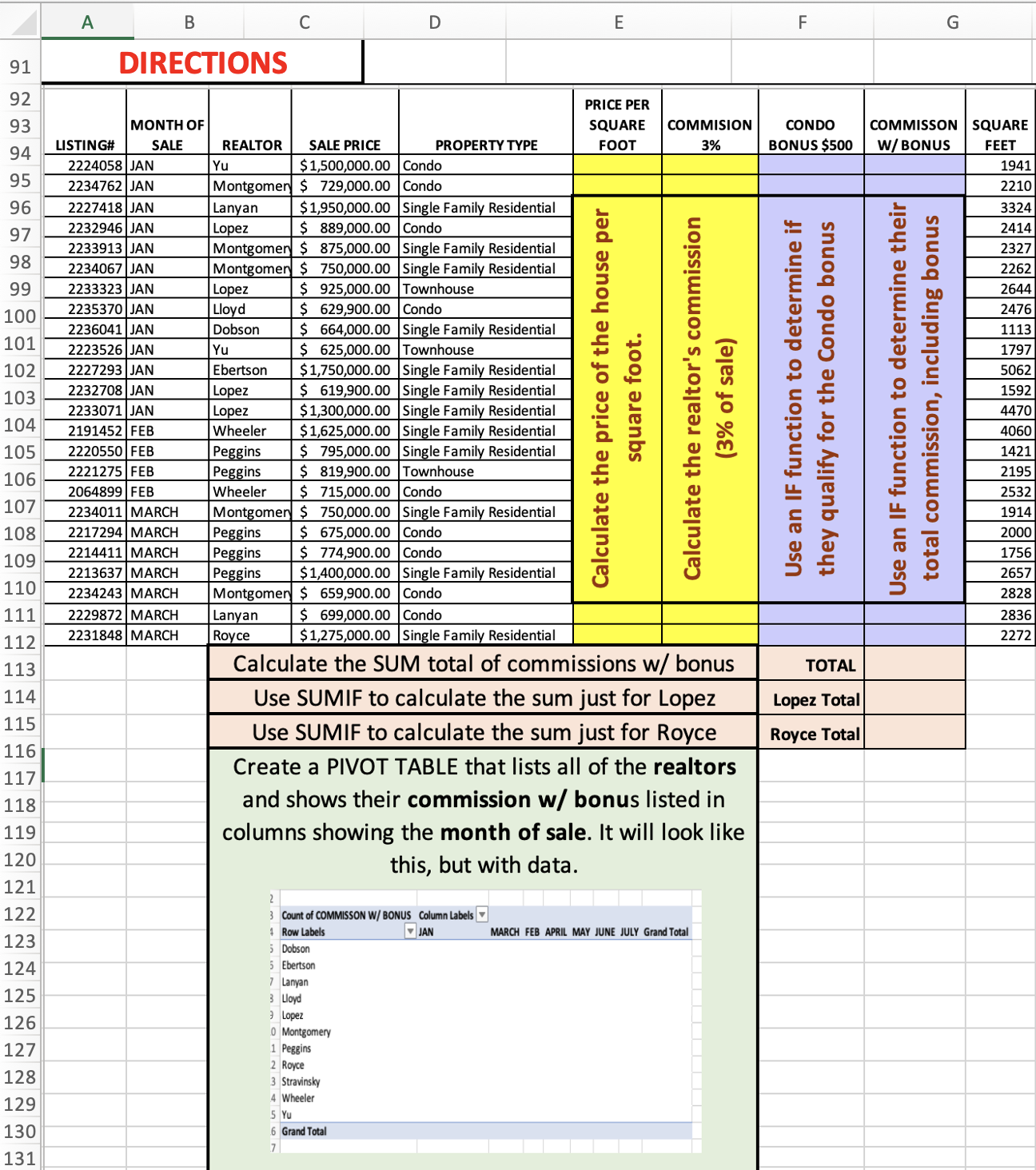
How to Make a PowerPoint Lesson
Interested in learning Microsoft PowerPoint to create presentations and other slide shows and designs? Check out my Lesson on How to Make a PowerPoint . This lesson also includes an assessment for students to demonstrate their learning.

This lesson is a video of me presenting a polished PowerPoint on the topic of Iceland. Students follow along with the presentation script, noting the balance between which words are spoken aloud and which appear on the screen. Then I give students step-by-step directions to replicate the PowerPoint I presented. The video is 22 minutes long. You can also purchase the PowerPoints I used if you would prefer to lead the lesson instead of using the video.
Skills covered include:
- how to add slides
- choosing layout designs
- formatting slide backgrounds
- using computer-generated design ideas
- creating animations
- using SmartArt (infographics, timelines, etc.)
- creating graphs.
- inserting text boxes, pictures, video, and sound, as well as advanced formatting options for these types of media.
For the assessment, students are given a new script on the topic of Australia, as well as a folder full of media. They are then tasked with creating a PowerPoint that best supports this presentation. A rubric is included.
For a simpler lesson geared more towards younger students and helpful for Distance Learning, try my How to Make a PowerPoint: Video Lesson - Distance Learning .
Computer Applications: Microsoft Word Bundle
Looking for comprehensive lessons for teaching Microsoft Word? This Microsoft Word Bundle contains three Word lessons covering advanced formatting in Microsoft 365. Available in PowerPoint format, there are 104 slides of material. Instruction is geared toward 7th - 10th grade students.
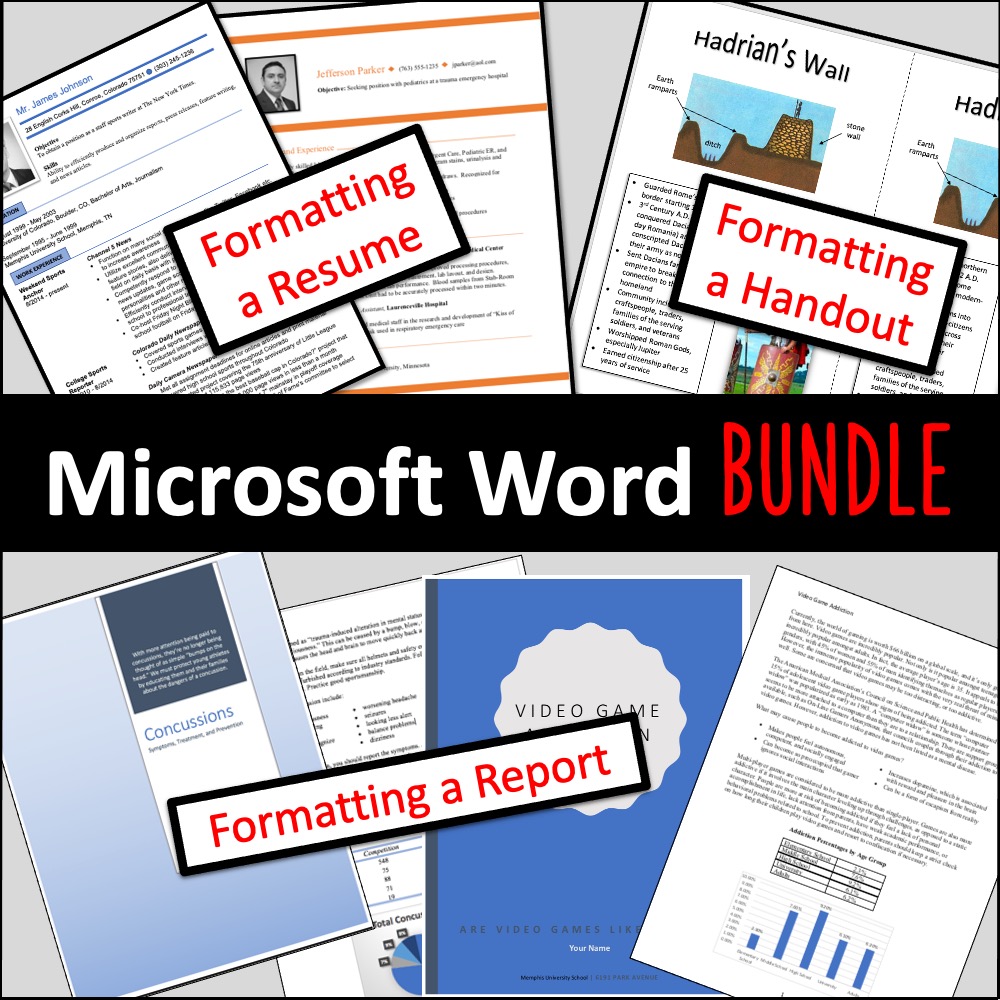
The first lesson focuses on formatting a handout or flyer. Then students move on to formatting a resume. The third lesson teaches students how to format a report, including inserting tables and graphs. The second and third lessons each include an assessment.
More Technology and Digital Design Lessons?
Looking for more technology and digital design lessons for you or your students? I have lessons for teaching coding to students. Check out my FREE lesson for 3rd-6th graders or my FREE lesson for 7th-10th graders .
FREE Adobe Photoshop CC Lesson!
I have created a free step-by-step Adobe Photoshop tutorial for beginners to simplify the learning curve. This tutorial for Photoshop CC will teach you how to make a dog collage! You will remove the backgrounds to isolate the dogs, and then combine them all into one new image.
More Photoshop Lessons?
Looking to learn more Adobe Photoshop skills? I have 14 lessons, covering everything from head swapping to creating your own vintage t-shirt! Each lesson has step-by-step directions and culminates in an independent activity for students to apply their learning. All of the media for both the lesson and the activity is always included.
- Lesson 1: Making a Collage (FREE)
- Lesson 2: Formatting Text
- Lesson 3: Building Layers
- Lesson 4: Fantasy Landscape
- Lesson 5: Face Morphing
- Lesson 6: Distressed Textures
- Lesson 7: Turning Photos into Art
- Lesson 8: Photo Manipulation
- Lesson 9: Text Tricks
- Lesson 10: Making Animations
- Lesson 11: Room Enhancement
- Lesson 12: Portrait Correction
- Lesson 13: Head Swapping
- Lesson 14: Retouching Tools
These are all also available in Google Slides.
Check Out My TpT Store!
Did you enjoy this project? Check out my TpT store: Miss B’s Shop . I create a variety of resources such as Scratch Coding lessons, Technology & Digital Design lessons, Literary Analysis lessons, Novel Studies, and more!
Microsoft Questions?
Students today are faced with using more digital technology in the workplace than ever. Use these Microsoft Applications Lessons to introduce your students to key concepts for Word processing, creating PowerPoint presentations, and manipulating data in Excel.
Did you find these lessons helpful? What did you find challenging, or where do you need more clarification? What other lesson topics would help you learn Microsoft Excel, Microsoft Word, or Microsoft PowerPoint? Tell me in the comments section. Please reach out with questions;, I am happy to help you!